

- #Remove 7z password how to
- #Remove 7z password cracker
- #Remove 7z password archive
- #Remove 7z password rar
- #Remove 7z password software
#Remove 7z password how to
Here's how to use it: Step 1: Go to LostMyPass website to access the tool and then accept the terms and. LostMyPass offers another great way to remove a ZIP password online. The following are 3 of the best solutions to try when it comes to removing a ZIP password online: 1.
#Remove 7z password software
Try free demo edition of the software and check the functionality. 2 Ways to Remove Zip Password Online for Free. This will work smartly if you know something about your password.Īlso the tool allowed to copy the result (password) in clipboard for immediate use or safe for future scope. Dont have an account Signup for a Developer Edition. Decrypt and re encrypt files to modify, replace current.
#Remove 7z password rar
Mask attack technique is the fastest mode of this recovery application. How to change or remove encryption password for existing encrypted 7Z ARC RAR ZIP archives.
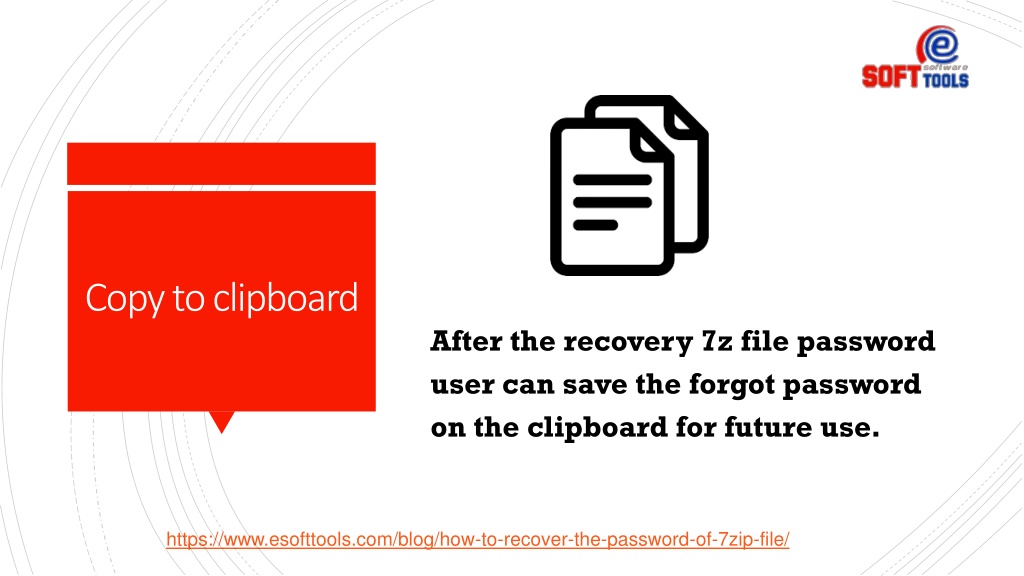
With Dictionary attack, user can use pre-build dictionary file or use their own dictionary file for unlocking 7z files. Also move the password protected 7zip file (that you want to crack/extract) into the same directory. The password with type of any character set like- a-z, A-Z, 0-9, and all special characters as well as non-English characters can be unlocked without any uneasiness. The process is pretty straight forward, once you extract the 7z Cracker, grab the 7zip command line tool called 7za.exe (link given at the bottom of this post) and put it inside the same directory where 7zCracker is residing. The most common opted method is Brute Force Attack of this 7z password remover tool to recover 7zip password without harming data. One can remove password from 7zip/7z file by utilizing any type of restoration process. This 7z Password Unlocker can function and recover 7z password without any additional application. These above recovery techniques involved in the tool for recovering lost 7z password in minutes. Three different types of password restoration methods designed in this software. PassFixer 7z password recovery software Supported with all Windows versions - 10 (32- bit, & 64-bit), Win 8.Are you hunting for a solution to unlock 7z file or to open password protected 7Z file password? Then try this fantastic tool IDC 7ZIP Password Recovery Software and easy to unlock 7z files without any issues.
#Remove 7z password cracker
Remove password from 7ZIP file with the help of this 7z Password Cracker to access secured data of 7Z file. Some Features provide by this Software such as- Advanced algorithm techniques to recover 7z file password instantly Simple GUI or UI Provides free demo pack of this software and is able to recover first three characters of the password with this free trial version. See and follow the procedures below to recover 7z file password. Remove 7z password with 7z Password Unlocker.
#Remove 7z password archive
Automate changing password with archive conversion tool, decrypt and re encrypt files to modify (replace) current password, or remove encryption. PassFixer 7z Password Recovery Software which is recover English and non English combination password without lose any data. Synopsis: How to change or remove encryption password for existing encrypted 7Z ARC RAR ZIP archives with PeaZip. It can easily remove password without damaging any file information and. How to unlock 7z password If you think how to unlock 7z password The best way to deal is by using an efficient third party like PassFixer 7z password recovery software Read more about:- Try eSoftTools 7z password recovery tool to recover lost 7z file password in. To share the password that can open the protected file, try sending it through a different platform like through text message or a different messaging app. PassFixer 7z Password Recovery software If you have forgotten 7 Z file password and want to restore 7z file password so download PassFixer 7z password recovery software Read more about:- The password protect on 7Zip will help keep the files secured and accessible to its intended recipient only.


 0 kommentar(er)
0 kommentar(er)
