
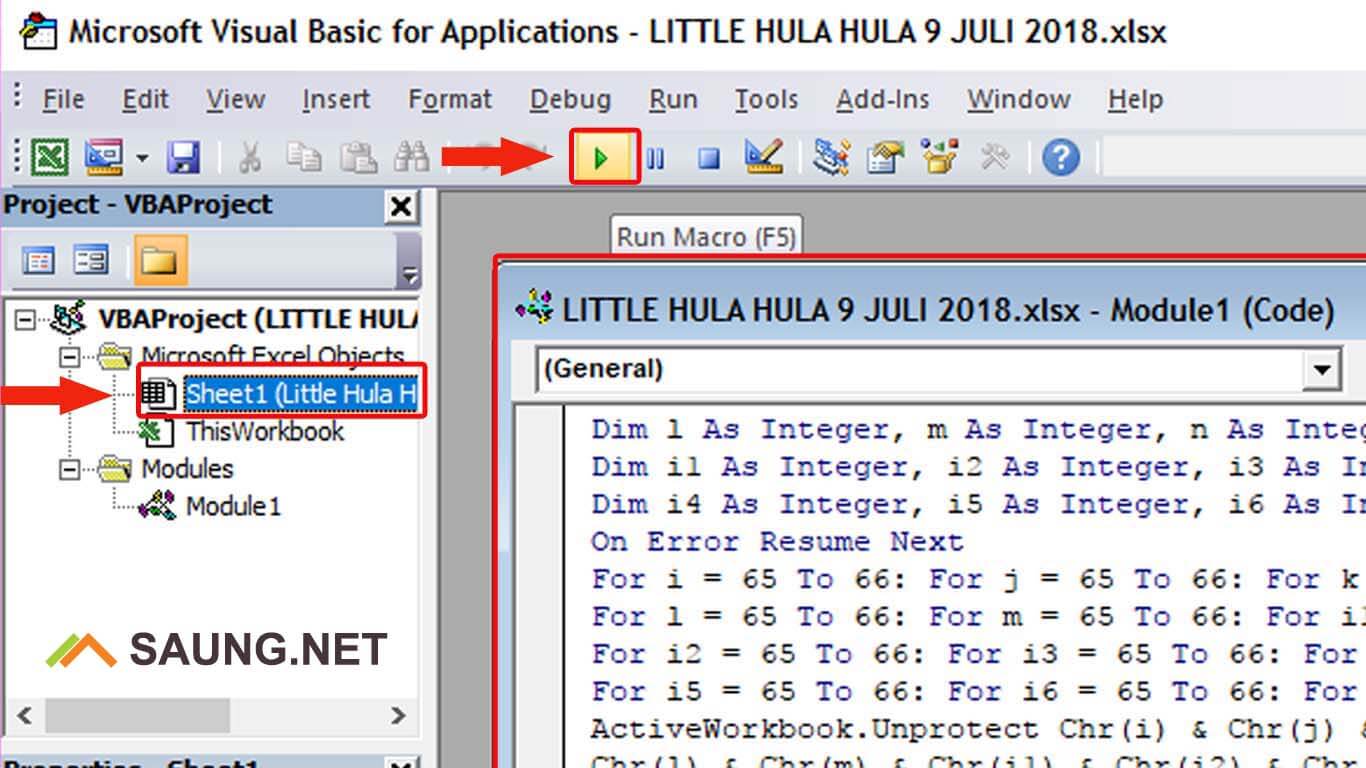
- Cara buka password vba project excel software license#
- Cara buka password vba project excel windows#
Cara buka password vba project excel windows#
Untuk kode perintah buka password excel silahkan klik di sini. Artikel wikiHow ini akan mengajarkan kepada Anda cara menghilangkan proteksi pada lembar kerja dalam dokumen atau buku kerja (workbook) Microsoft Excel pada komputer Windows atau macOS.Jika lembar diproteksi kata sandi dan Anda tidak mengetahuinya, gunakan Google Sheets atau perintah VBA (pada Excel versi yang lebih lama) untuk menghilangkan proteksi. Setelah muncul area kosong untuk memasukkan perintah, masukkan perintah aplikasi VBS di bawayh ini dengan cara blok semuanya, copy dan paste pada VBS.
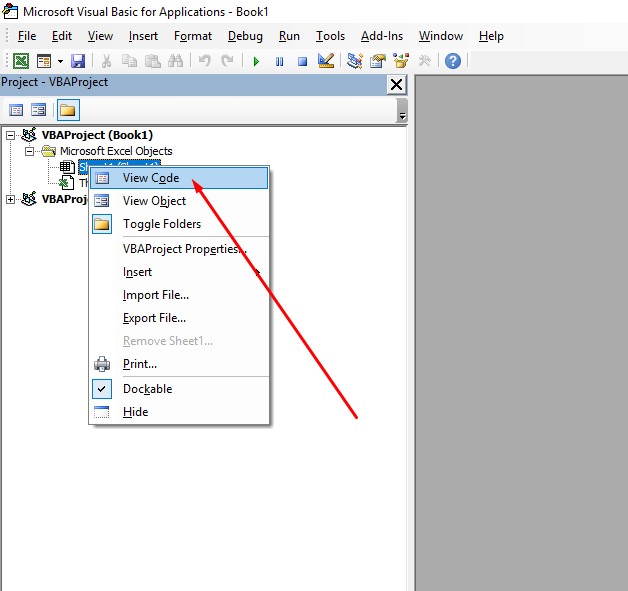
Step 7: Open your Excel workbook again and repeat step 4. Step 6: Save the document and close the VBA project. Step 5: Go to Protection tab, set a new password of your choice and leave the checkbox selected. Then navigate to Tools>VBA Project Properties. Within the Macro window, you should not expand the project. pada box Properties, cari tulisan visible, dan ubah propertiesnya menjadi 2-xlSheetVeryHidden. untuk itu sekarang saya akan sharing tentang bagaimana Cara Membuka Pasword VBA Project Excel (.xlsm. akan tetapi Cara Unprotect Sheet Microsoft Excel Tanpa Password itu tidak bisa membuka file excel VBA Project dengan extensi. Kamu dapat membuka proteksi sheet dengan kembali.
Cara buka password vba project excel software license#
Any attempt to view or extract VBA code from Unviewable+ protected projects may be a violation of your software license agreement. If the project has been locked with a higher level of protection, it means that the author would like to protect his or hers intellectual property from all 3rd parties. If the author locked the project using the Unviewable+ VbaDiff level (lowest security), you can use the VbaDiff Windows application to review the code, even if macros are not accessible in Excel. In addition, VBA debug mode is disabled, so macros cannot be traced when an error occurs. Software tools, such as our popular Unviewable+ VBA application, can protect macros, by making a VBA project unviewable in VBE.

Aplikasi Jebol Gembok Excel (JGE) merupakan aplikasi add-ins (tambahan) Microsoft Office Excel yang disematkan secara langsung di menu Review. If you have received the file from another person, the most likely scenario is that the workbook or add-in author locked macros to prevent users from viewing or editing his or hers VBA code. Maka dari itulah aplikasi add-ins (tambahan) Jebol Gembok Excel (JGE) dibuat, yaitu bertujuan menjebol password sheet maupun password workbook apabila kita lupa password yang telah kita buat.


 0 kommentar(er)
0 kommentar(er)
